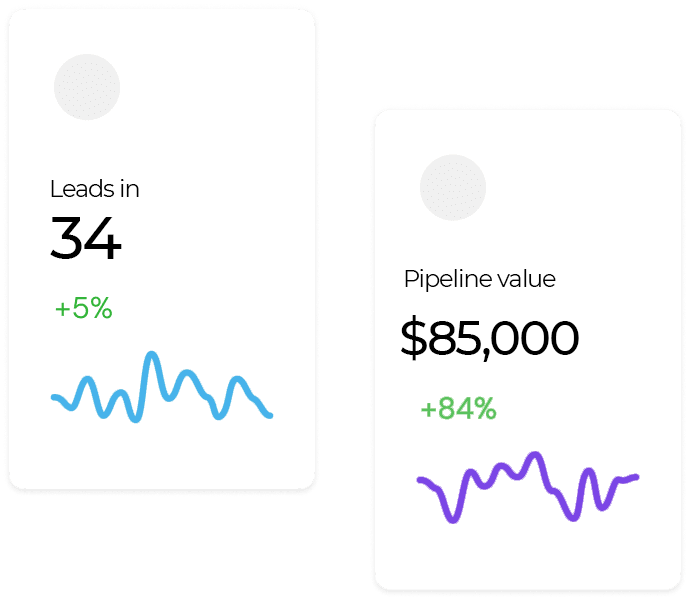Connect with your ideal prospects and sell more
ScaleUpSales helps you close more business by getting you in front of your ideal customers.
We take care of all targeted lead research based on your company’s ideal customer profile. We engage them with personalized messages through email, LinkedIn, and cold calling, and set meetings when prospects are ready to hop on sales calls.
We power your team, so you can close deals that make a difference.
Our Unique Approach To Sales Outreach
Enjoy a service that:
Connect with your ideal prospects and sell more
ScaleUpSales helps you close more business by getting you in front of your ideal customers.
We take care of all targeted lead research based on your company’s ideal customer profile. We engage them with personalized messages through email, LinkedIn, and cold calling, and set meetings when prospects are ready to hop on sales calls.
We power your team, so you can close deals that make a difference.
Our Unique Approach To Sales Outreach
Enjoy a service that:
Experienced
Practical
Results Driven
Adaptable
Solutions for every stage of the sales process
We create a strong foundation for our clients to make more sales by assisting with their sales strategy, content, messaging, list-building, email deliverability, and outbound campaign management. Our system helps them generate more interest in their products and services and convert more qualified leads into new customers.
Take the pressure off your B2B sales prospecting
We create a strong sales foundation for our clients that includes G2M strategy, sales planning, storytelling, listbuilding, email deliverability, and all the technical components needed to convert leads into deals.