With the amount of time, research, writing and editing that goes into writing outbound emails, particularly cold emails, it can be disastrous and frustrating to discover that you’re not landing in your target’s primary inbox.
You might have missed out on your next potential client and you’re likely not going to be able to retarget that addressee from the same domain again, as every follow up is likely going to go to spam too.
A popular question asked by numerous senders is — “Why are my emails going to spam?”
Now, this isn’t a simple quick-fix solution, nor is it a one-size-fits-all. The good news, though, is that there are several methods available that can be applied to make sure that this problem is not persistent. Here are tips on how to address such issues. find the right resources to resolve them, and discover new ways to create more efficient campaigns.
Why do emails go to spam in the first place?
This has several answers with the main one being security-related. There are countless fraudsters online and emails have been their favorite method for quite a while.
Companies lose millions as a result of email fraud every year.
For instance, in 2017, companies lost over US $600 million to email-based fraud. It is one of the main reasons why emails go to spam. To protect their client’s email service, providers have had to place extensive security measures to ensure their clients are safe, which spam filters are a part of.
This is what is likely affecting your email deliverability without you even realizing it. So, if your email strategy is going to be successful, you need to understand how spam filters work and how to stop emails from going to spam.
Are Spam Filters the Reason Why My Emails Are Going to Spam?
As a result of the increase in email-related fraud, email service providers created automated spam filters that were meant to protect email users from fraudsters. Initially, they were pretty basic. They would just flag emails with suspicious phrases or from addresses and then move them to the spam folder.
Of late, though, developers have improved these spam filters to make them more precise and nuanced. The fact is, fraudsters managed to find out how to stop emails from going to junk, but the backlash is that honest marketers have also been affected, especially those conducting Outbound Lead Generation, particularly cold emailing.
How Emails Are Spam-Filtered and How to Stop Emails from Going to Junk
Several essential things deliver your emails right to the spam section, and you should make sure that you avoid them permanently so as not to spoil your company’s online reputation.
It can be worthwhile to have a dedicated outbound agency manage this for you, as they’ll be completely up to date on all the regularly updated filter triggers.
However, here are some fundamental things that can send your emails straight to spam.
#1 Emailing People Without Permission
Emailing people at random without prior permission is the fastest way to the spam folder. The main reason why it is quite common is that marketers are now buying email lists.
People on email lists would not have subscribed to your emails. The very moment your emails reach their inboxes, they likely go straight to spam.
You might also need to know that besides being ineffective, sending emails without prior permission is illegal in certain jurisdictions. It warrants a $16,000 fine per email in the United States alone, and potentially more in Europe and abroad.
Solution
The solution to this problem is quite simple. Do not buy email lists. Rather, build your email lists. Creating engaging content on your website is the best way to build great email lists. If you have a strong social media presence, make sure that you drive the traffic back to your website, so that your audience can sign opt-in forms.
Your Opt-in form should clearly state that people are signing up for emails. Once you are done, you can send emails, newsletters, links and more without having to worry about huge fines or the emails ending up in the spam folder. It is also essential that you look up the CAN-SPAM act. You do not want to end up on the wrong side of the law.
#2 Spam Trigger Words
Over the years, email service providers have gathered a list of words that are most likely used by fraudsters. These words are very likely going to trigger spam filters if they are present in your email.
The most common ones include “special promotion,” “winner,” “risk-free,” “super popular,” and “for just $”.
If you use these phrases in your campaigns, that’s the answer to the question, “Why are my emails going to spam?”
Solution
The cure for spam triggers is quite simple — do not use spam triggers.
Email service providers have a list of spam trigger words, and HubSpot keeps a regular list updated. Make sure you study it and avoid using them in your content if you want your emails to reach your recipients.
Spam filters use several methods to qualify emails as inappropriate, but the easiest red flags you can avoid are spam trigger words.
A great, free tool that you can use to flag any spammy language in your emails is Mail Shake’s Email Analyzer, which will flag any phrases or terms that seem spammy to your audiences.
If you struggle with writing, though, you can always hire an email writing service. There are several types of agencies available on the market, and they offer tailored services to ensure that you get a package that fits your business needs perfectly.
#3 Misleading Subject Lines
This one is not only likely to get you blacklisted, but it can also get you on the wrong side of the law. Remember the CAN-SPAM act we mentioned before? Well, it is pretty clear when it comes to misleading subject lines. If you intentionally write a misleading subject line for your email and send it out to potential clients, you will transgress the law.
Lines like “Urgent notice” without any data that requires urgency in the email count as a misleading subject line. Over the years, spam filters have evolved, but it is one thing they might not easily detect.
If the reader notices the discrepancies, chances are they will banish all your future emails to the spam folder or open legal proceedings against you. If you were using this technique, then the “why my emails are going to spam” question is the least of your worries.
This is yet another reason you should have a dedicated expert or contracted agency onside for these sorts of projects, as the legal red tape alone can be enough to sink your outbound ship.
Solution
For this problem, there is one ultimate solution. Just make sure your subject lines are honest and address what is in the email.
Unless you have millions of dollars to get you through the legal proceeding, do not be enticed into the world of email “clickbait.”
#4 Using Spam-Linked Services
Some of the reasons why your emails are ending up as spam might not even be your fault, at least, directly. IP addresses that have been previously used to send out spam are usually recorded as a bad signal by spam filters. It means that emails sent directly from the same IP address are regarded as borderline spam.
If you hire a marketing service that has previously sent out spam mail, your emails have a greater chance of being regarded as junk mail.
Solution
The email marketing industry is reputation-based, so if your server IP addresses get messed up, it might cause trouble. To avoid getting your emails classified as spam as a result of the previous transgression by the marketing service provider, make sure you hire a legitimate provider, such as ScaleupSales, to manage your sending themselves.
To avoid being blacklisted by spam filters, companies like ours have strict regulations for clients. They help protect the reputation and, in the long run, maintain a clear record.
Run a background check before using their services to learn more — for instance, get acquainted with client reviews.
#5 How to stay out of the spam box in the long-term
It isn’t just enough to avoid the spam folder once with every mass email sent, you need to do constant maintenance and monitoring to ensure you don’t ever start ending up there.
Even a domain with the best reputation in the world can start ending up in spam if they don’t do these remedial methods to stay in their audience’s inbox.
#6 Get Whitelisted
A whitelist is the marketing VIP-list equivalent. If your subscribers whitelist your emails, then your emails are not going to end up in the spam folder. It is one of the best features available in Gmail spam settings (for marketers, of course). There are settings available for email service users to put certain email addresses on the whitelist.
It is important to always remind your subscribers to activate this setting, especially when you start emailing them.
#7 Hire an Outbound Lead Generation Service
We’ve mentioned this before, but there really is no replacement to an expert team contracted to handle all your email marketing AND your deliverability.